Shopify Theme Names Explained
Officially, Shopify themes take names in short forms like Dawn, Warehouse, Venture, Impulse, etc. It is the theme’s display name that you see on its sales page.
When themes are used in a Shopify store, merchants tend to have modified theme names for various reasons:
- They upload the theme’s ZIP file from another Shopify store’s theme export. This name could look like “theme_export__debutify__11AUG2021” (i.e. this theme is Debutify which was exported on 11 August, 2021)
- They install themes directly from the Shopify theme store, then rename it in order to test specific apps or functions. Therefore, they need to rename theme to differentiate them.
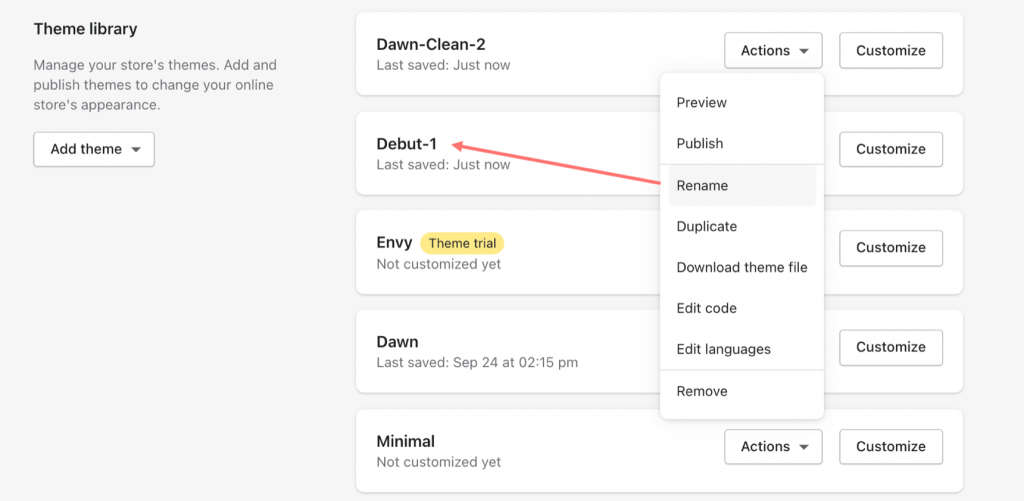
- They want to have different themes with different layouts available for seasonal purposes or sales campaigns.
With that being said, when trying to detect a Shopify store’s theme name, you may encounter its official name and its modified name.
Once again, official theme name is the name on the theme’s description page, while modified theme name is what can be seen on the Shopify admin’s theme library. In this article, I’m showing you how to detect Shopify theme’s official name.
View Page Source
Using Google Chrome web inspector may require reading between the lines. But when done right, this could be rewarding and confusion-clear compared to other methods.
STEP 1: Inspect the store’s theme code
On a Shopify web page, right-click on a blank area and choose View Page Source.
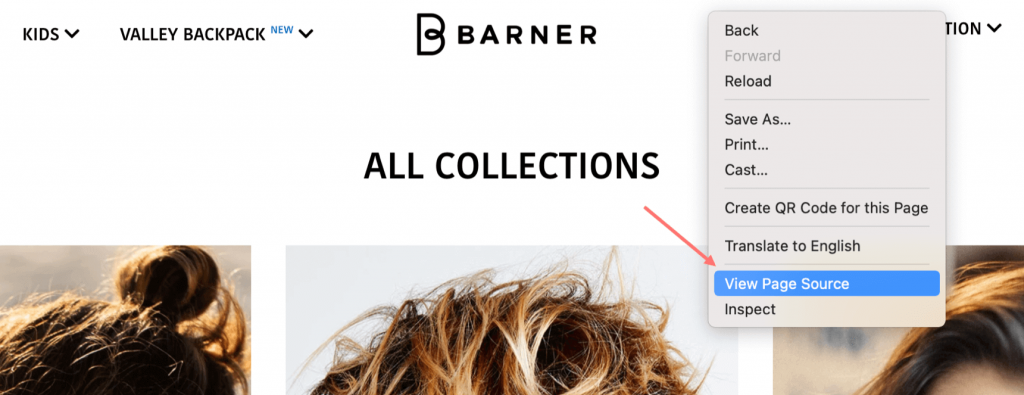
This will open a new tab where you can see a full source code of the store. It looks lengthy, but don’t worry, we only need to use some proper search terms to sort it out.
STEP 2: Search for theme declaration
The theme name is often declared in the first part of the source code. But it also varies depending on the theme structure.
By using the search-on-page function in the Google Chrome browser, you can easily find the theme name indicator. Press ⌘ Cmd + F (MacOS) or Ctrl + F (Windows) and enter the search term.
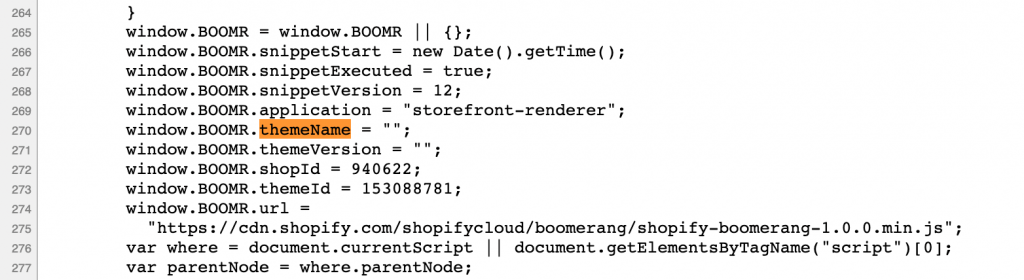
There a several search terms that you can use to find the theme declared in the code:
Term #1: Shopify.theme =
In the screenshot below, the theme in use is Empire.
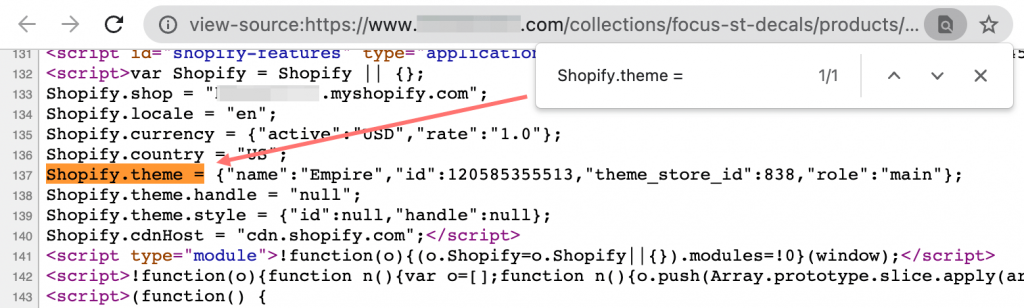
Term #2: themeName =
In the example below, the theme in use is Venture.
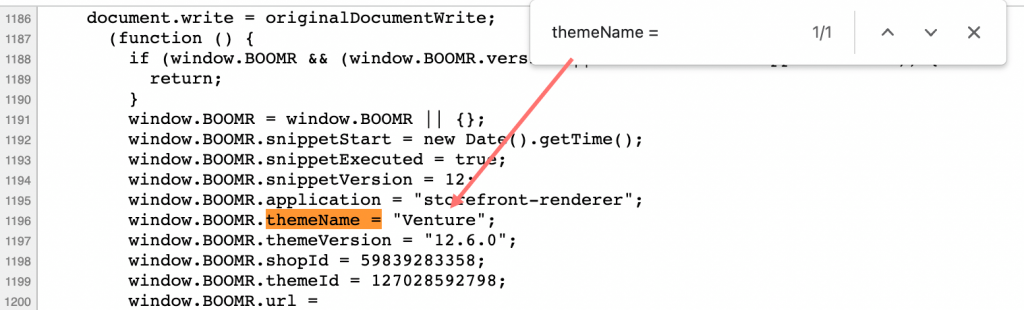
Term #3: thm =
In the example below, the theme in use is Avone.
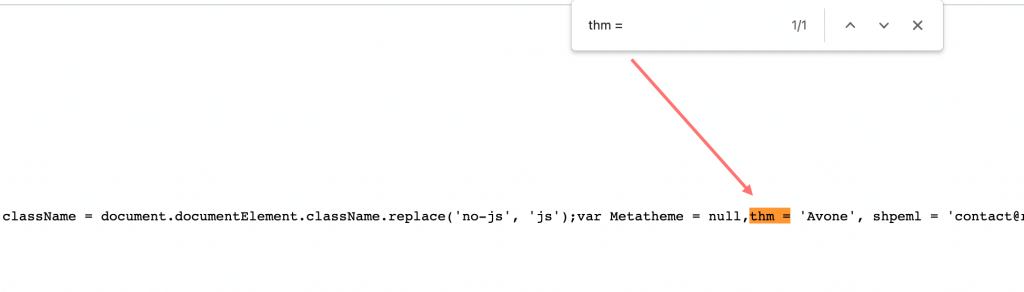
Shopify Theme Detectors without Plugins/Extensions
Below you will find the list of websites that provide a live detector for Shopify themes. These sites allow you to just paste the shop’s URL to find out which theme is behind it.
Shopify App and Theme Detector by Reputon
Reputon is a cross-platform app to help you ask customers to leave reviews on your e-commerce platforms of choice. They provide a theme detection tool so that they can earn more exposure.
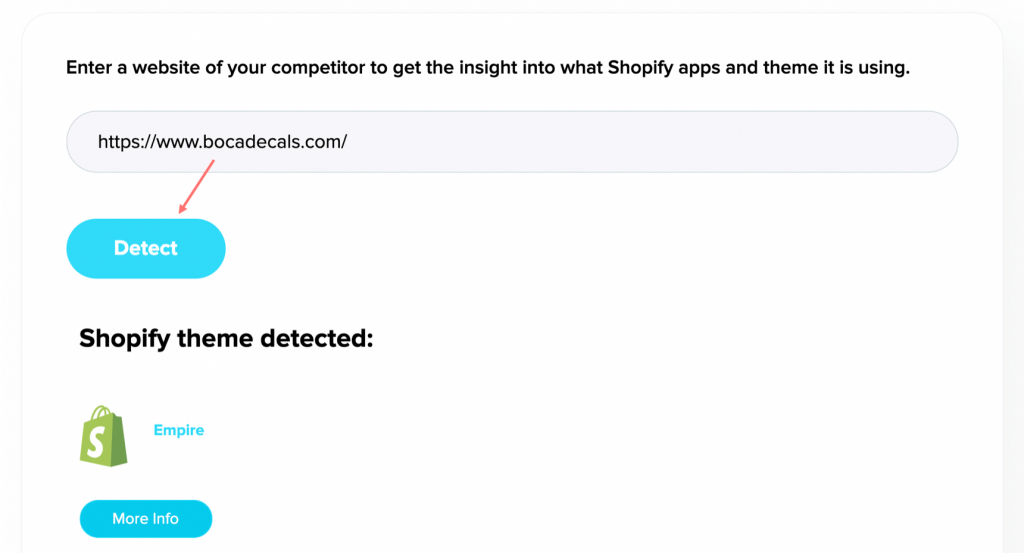
Pros:
- Quick and direct official theme name
- Includes link to theme’s sales page in the search results
- Also helps detect major apps
Cons:
- Shows recommended app by Reputon among search results which could be misleading
- Currently supports Shopify websites only
gochyu.com
Gochyu is kind of a versatile website theme and extension detector that delivers results for Shopify, WordPress, and other web-building platforms. It has lots of potentials and I hope they’ll soon improve the result appearances.
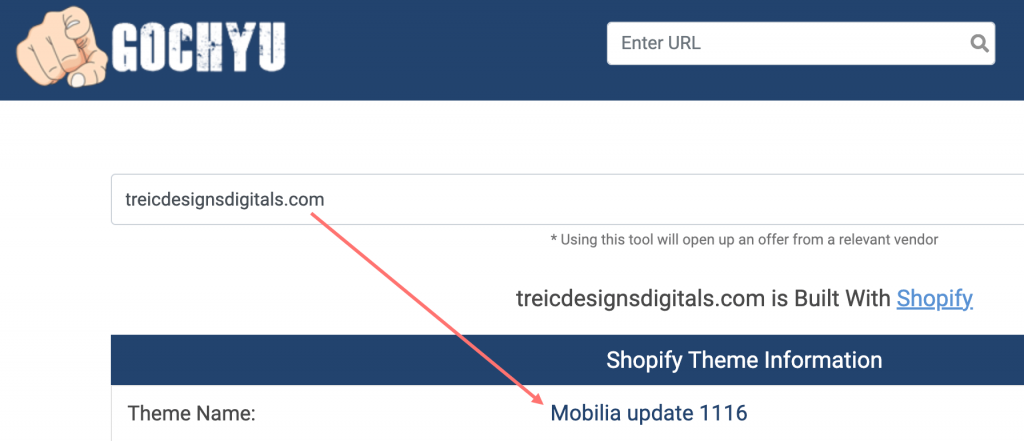
Pros:
- It can detects websites built with other CMS like WordPress
- Includes details about active apps
- Includes where the store is hosted on (i.e. Linode, Cloudflare, hosting providers)
Cons:
- Crude user interface
- Detected apps and plugins’ names are shown using their slug, thus not so user-friendly
- Sometimes it can’t read Shopify official theme name
shopthemedetector.com
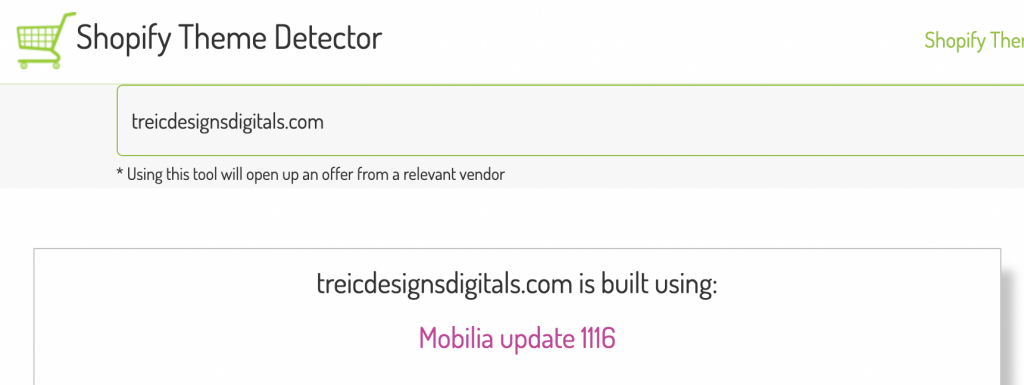
Cons:
- Too many ads on the starter page and result page
- Only shows modified theme name
- Can’t detect other CMS platforms
Use Google Chrome Extensions
Bonus: Shopify App Detector as Chrome Extension
Shopify App Detector by Fera.ai
Ferai.ai is a cross-platform application to allow and showcase customer reviews, photos, videos, etc. on your product pages.
It comes with a useful tool to help you detect Shopify themes and apps with a single click. The only downside to it is that you have to install a Google Chrome extension in advance.
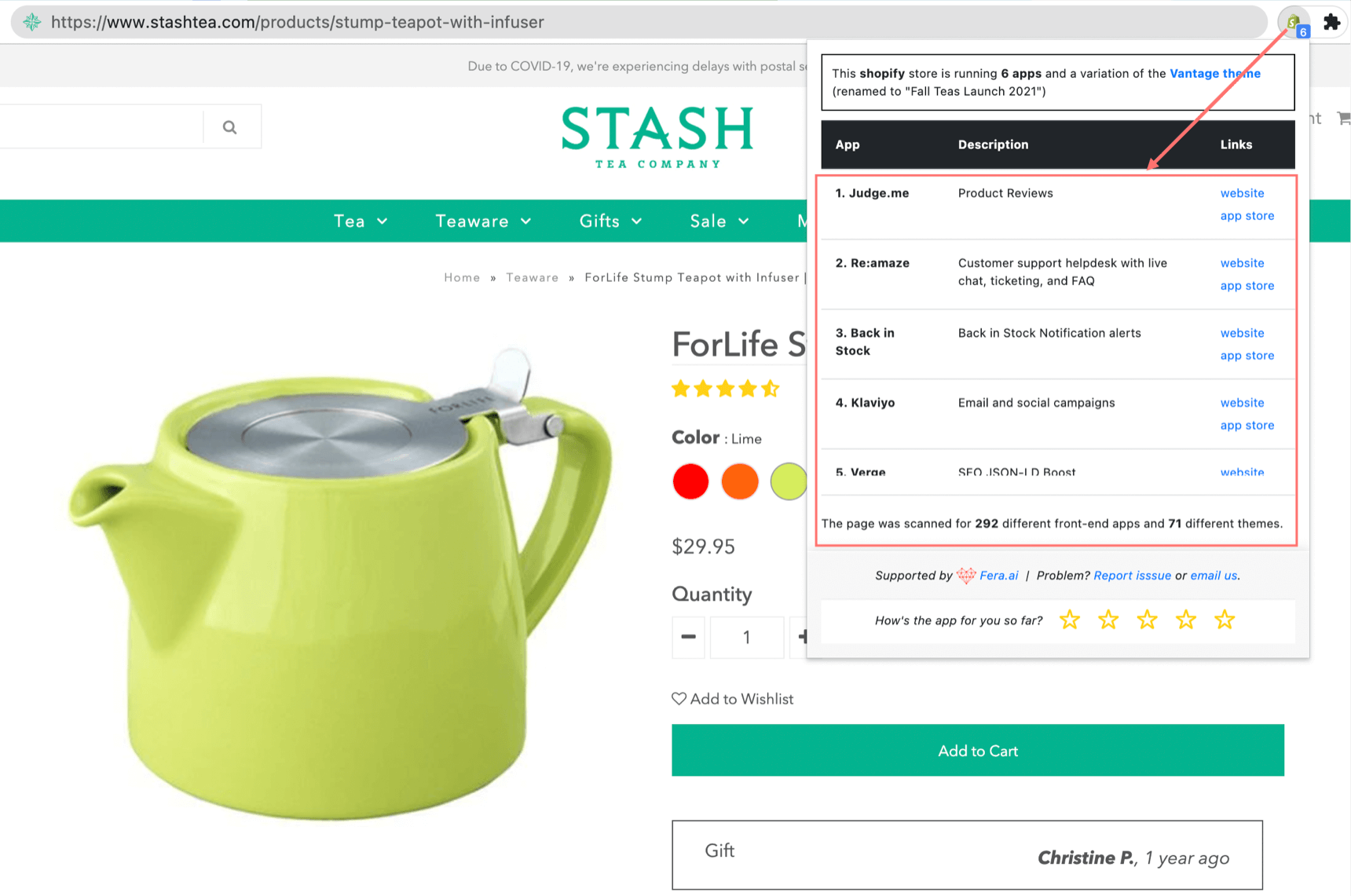
Koala Inspector by Koala Apps
Koala Inspector comes as a Chrome extension to allow you to follow and track any Shopify store you’d like! With the free plan, you can simply install it on your Chrome browser. And then you will be able to inspect any Shopify website by clicking on the extension logo.
They tell you a lot of information about the currency web page or product page like:
- Structure: which theme and apps the store is using
- Find Retailers: reveal the suppliers or dropshipping sources
- Favourite Products: what products are most loved by the customers
- Ad Campaigns: find out successful paid ad campaigns they are running on Google, Facebook, Instagram, etc.
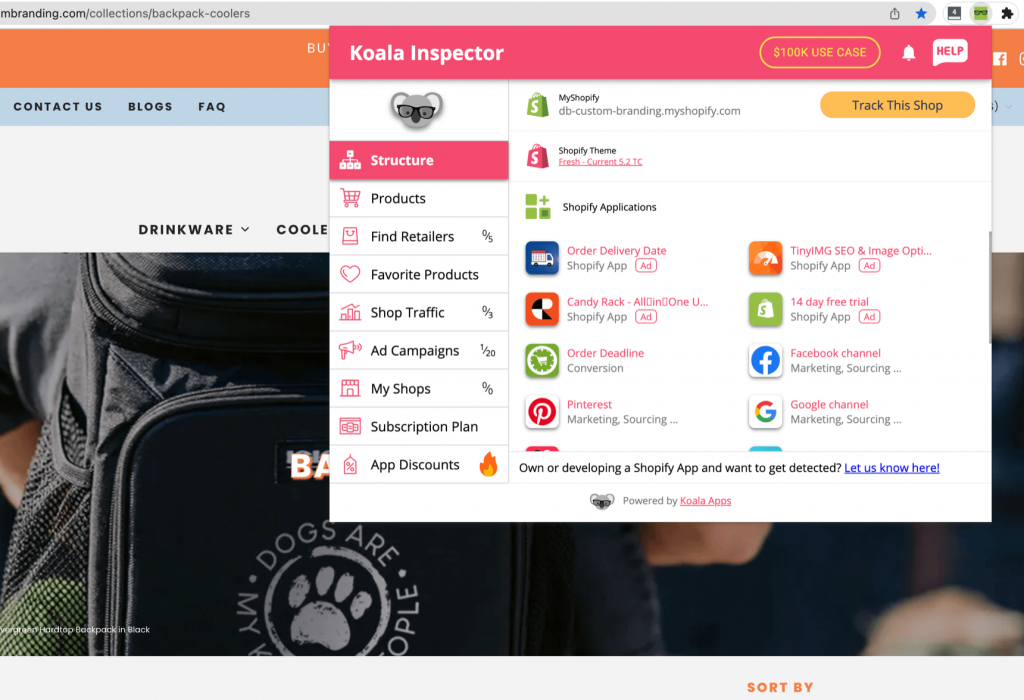
Over to You
I hope this cool article shows how you can use the Shopify report to find what themes and apps your competitors’ stores are using. You’ll be able to see which one has worked best for them, so that might give some insight into where yours could improve!
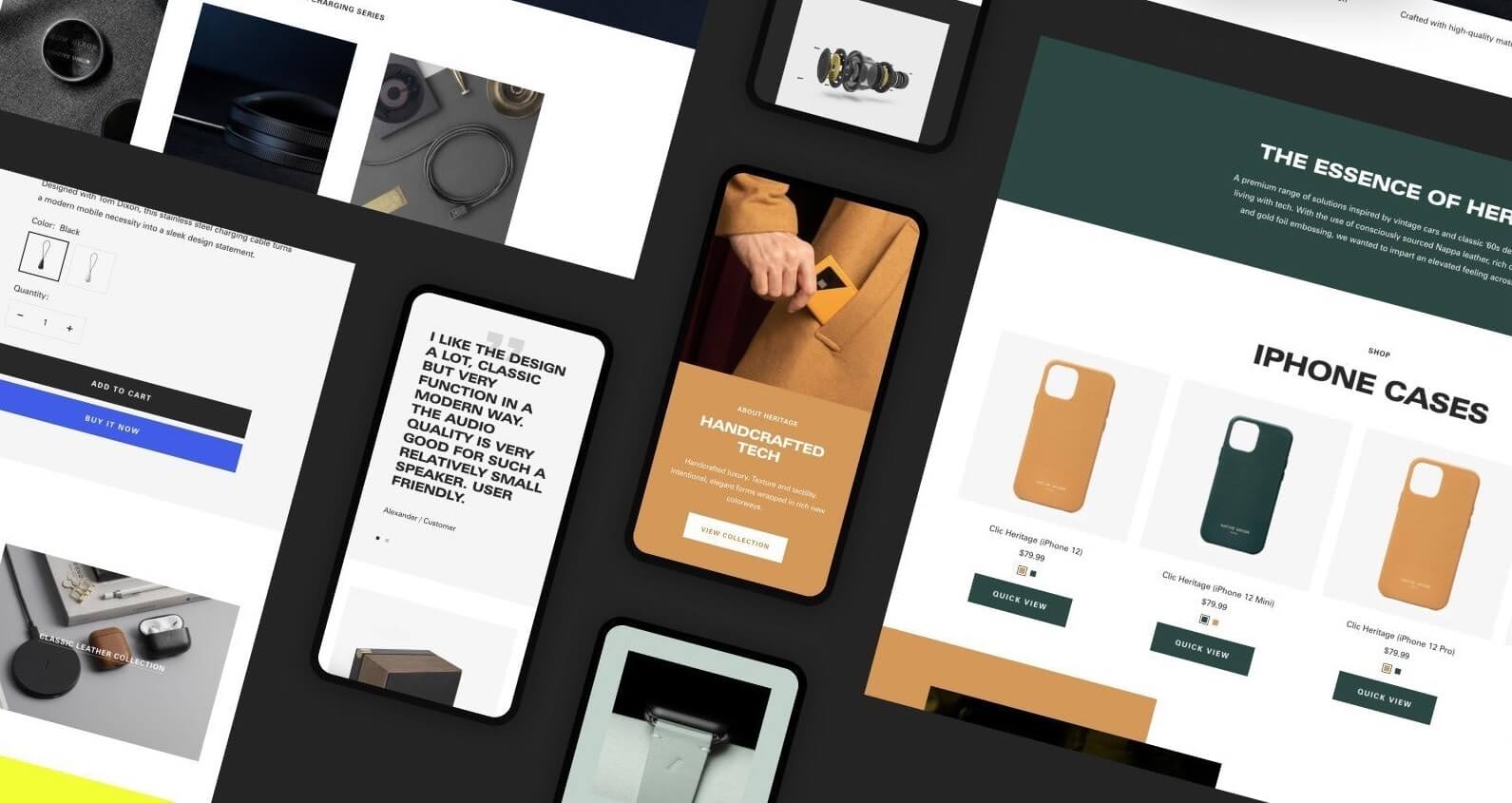




Very good article. I definitely love this site. Stick with it!